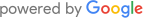oVERVIEW
In this video, we will teach you how to measure and install a Fixed Face SecureView11mm window screen to a Comalco Double Hung Window.
This brand and many aluminium framed double hung windows are face fixed through a cavity that is located at the glass windows width extremity. This method avoids screwing through the double-hung window sliding channel.

TIP: When you cannot find or fix through the side cavity we have special 13.5mm or 14.5mm flat end security screws. See our other videos where these screws have been required.
step 1 – measure from the width edge to the frame lip
To see how much cavity you have to play with, measure from the width edge to the frame lip. Here we have 30 mm but it is often less.
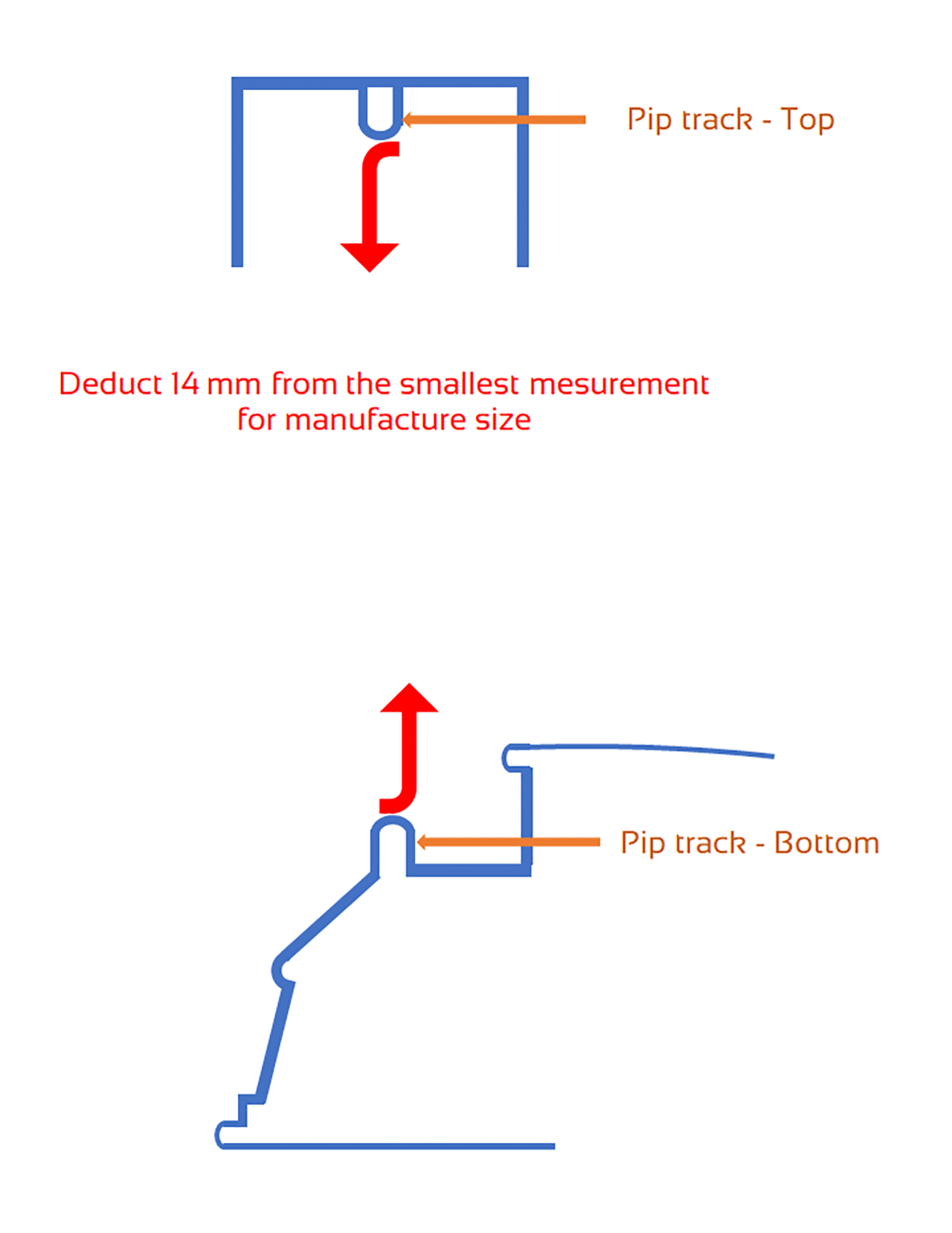
step 2 – measure the inside channel depth
Then measure the inside channel depth. The double hung window channel is 20mm deep. 30 less 20 and you have a cavity space of only 10 mm to work with. TIP: Remember this when installing the security screen.
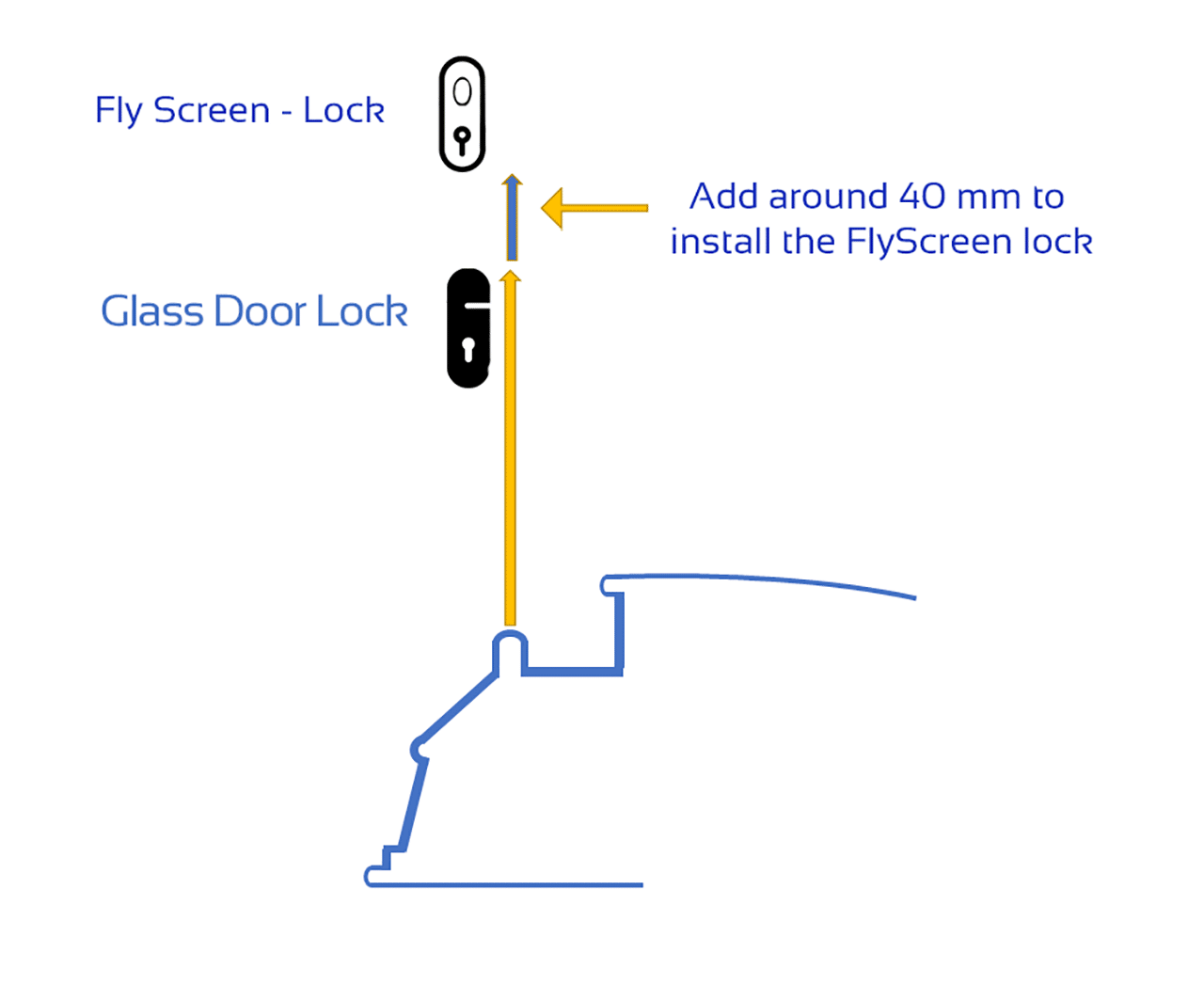
STEP 3 – measure the width
To measure the screen width, place the measuring tape at one side of the window frame and measure across to the other side.
TIP: Measure multiple widths to find the narrowest opening. This window’s overall size is 750mm. For this particular window we only need to deduct 1mm to compensate for the brickwork.

STEP 4 – MEASURE THE DROP
Measure the drop from the top of the window to the bottom of the window frame. Measuring is 1200mm. For the drop measurement, on this double hung window, we do not have to take any deductions. Tip: Sometimes the drop measurement may need to be adjusted. Each installation is unique.
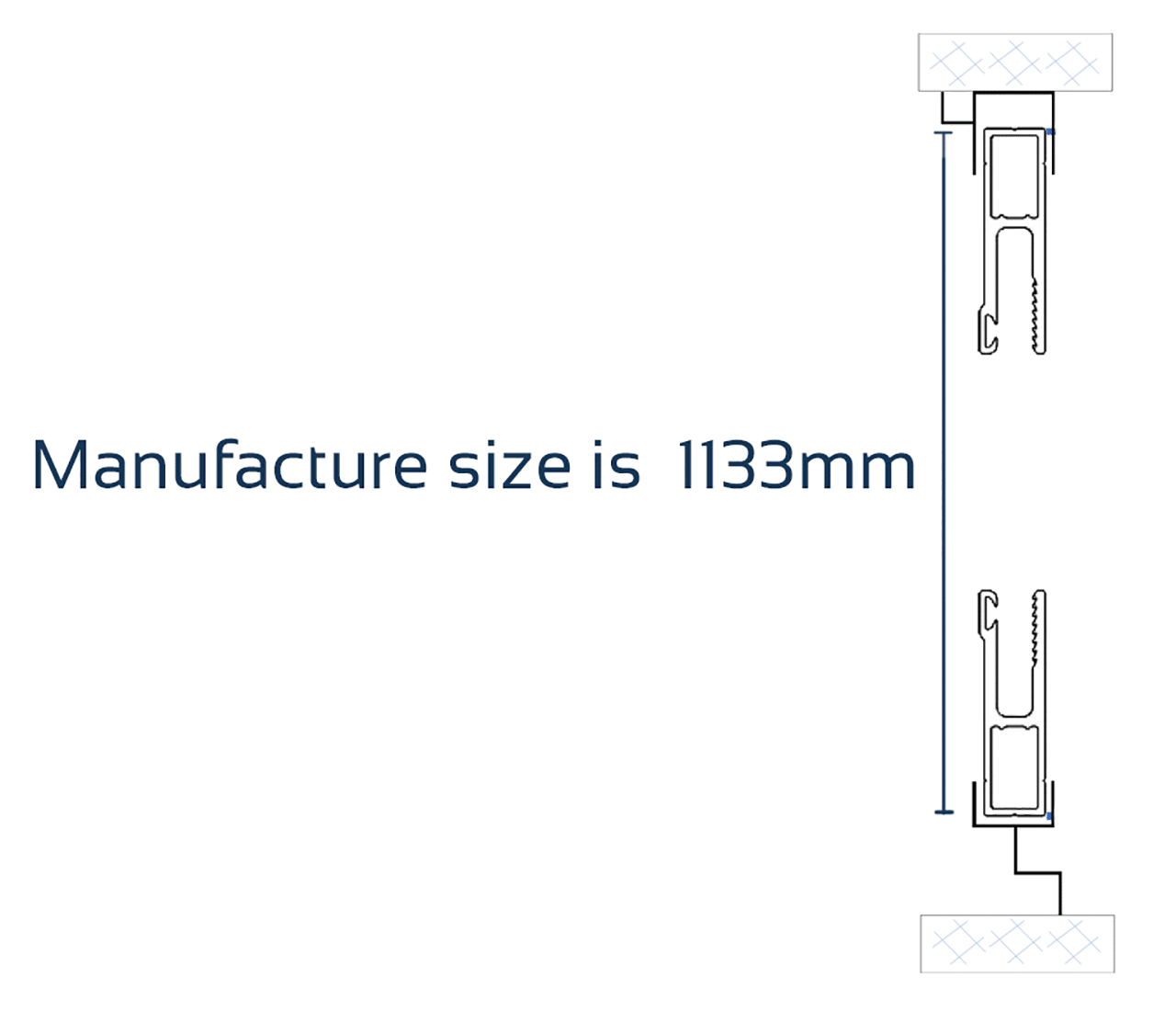
STEP 5 – Attach canoe buttons
Before putting the security screen in place, we attach a few canoe buttons to the bottom of the window frame to help with water drainage. Drill the holes for the canoe buttons using a 5 mm drill bit and then tap them in with a hammer.
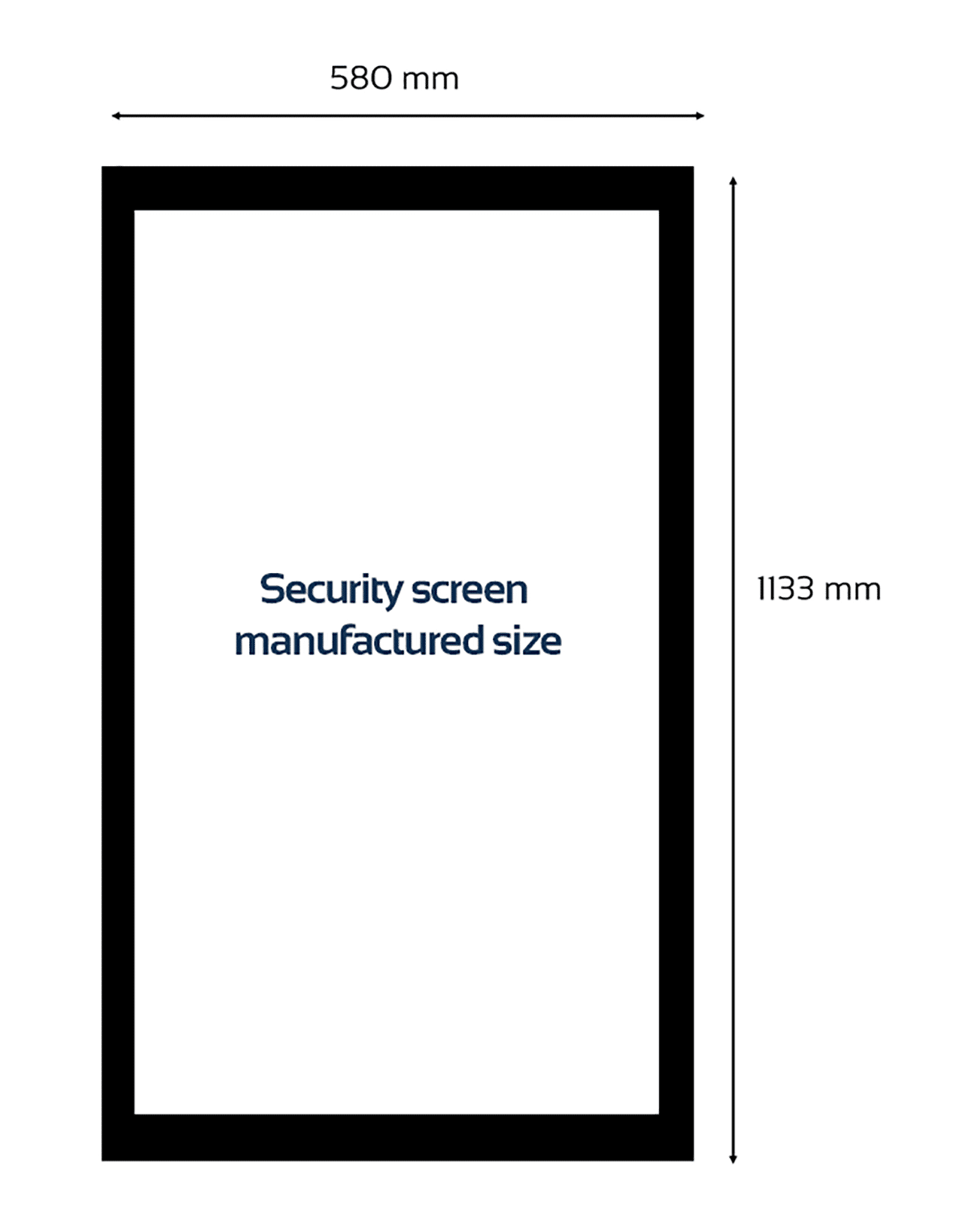
TIP: We recommend measuring 100mm from each corner and equally spacing them as required.
STEP 6 – Position the screen
Mark the security screen where you want the fixings to be. To install place the screen against the window making sure to position it squarely.
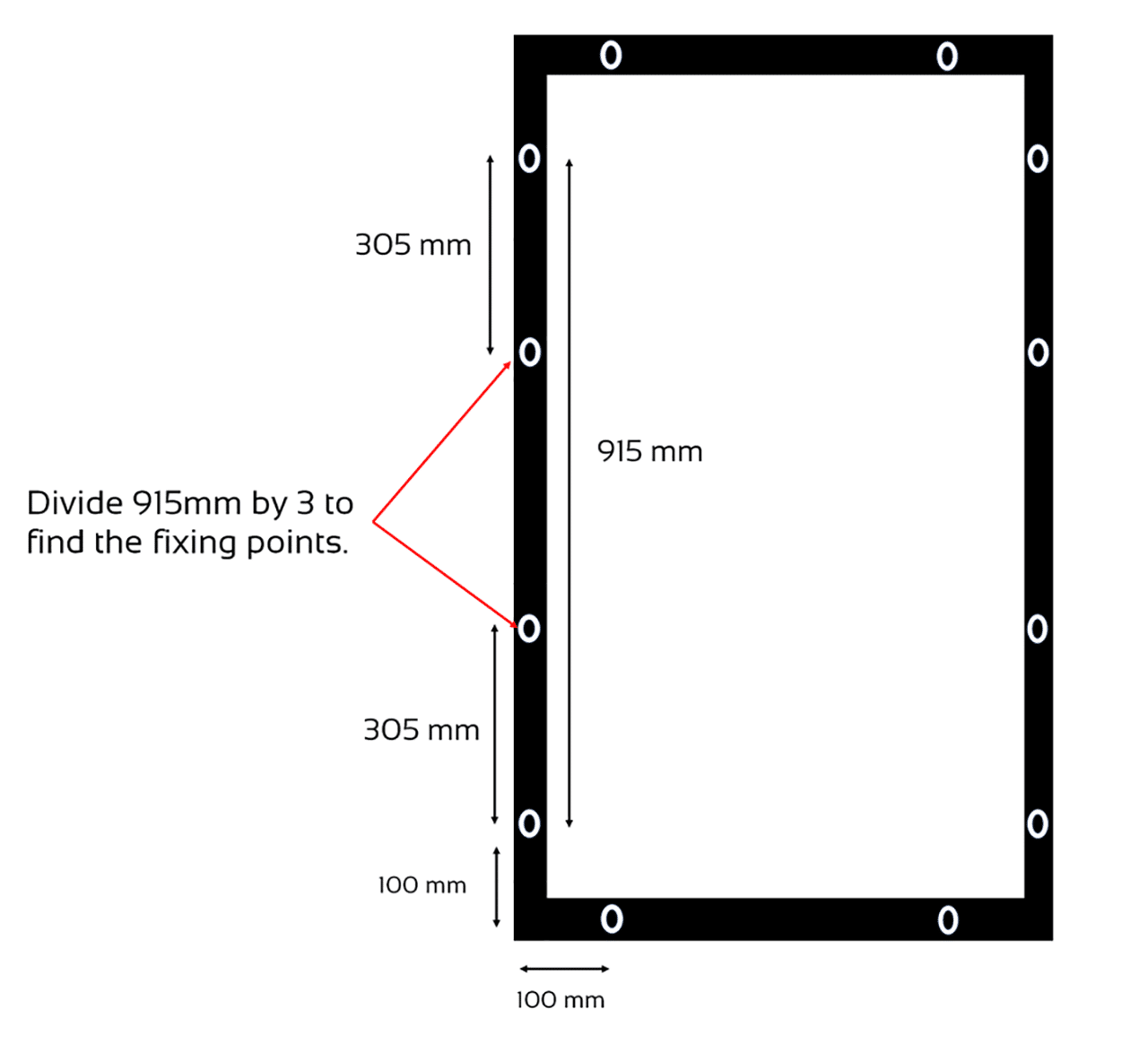
step 7 – Fasten the sides with security screws
Fix the side security screws through the screen and into the double hung cavity as previously mentioned. Then find the centre of the screen and screw the middle ones. For this screen grade we only need to fasten the sides with security screws. 6 screws in total, 3 (per each side).
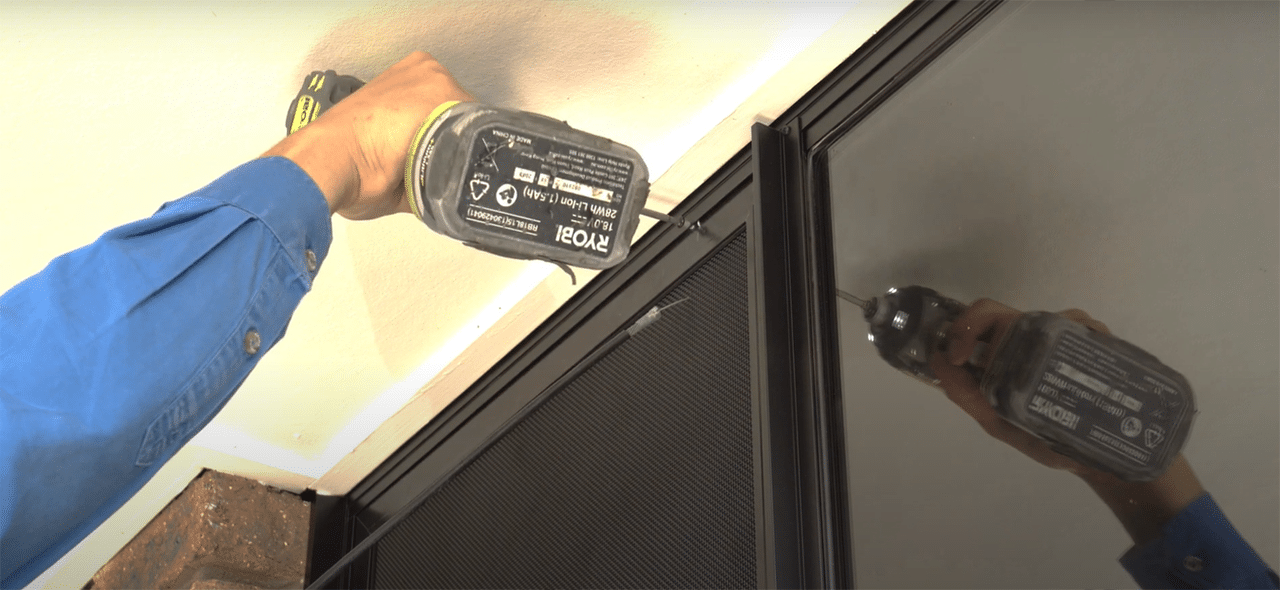
Now you know how to measure and install a barrier grade SecureView screen to a Comalco double-hung window.